Windows Vista nenajde aktualizace
Potřeboval jsem na jednom notebooku čistou verzi Windows Vista Bussines SP2 v 32bitové verzi. Instalace probíhala klasicky, ale nakonec jsem se zapotil u Windows Updates, které na čisté instalaci nejede. Jediné co se po spuštění Windows Update naistaluje je aktualizace služby Windows Update 7.6.7600.256. A to je asi tak vše. Systém vyhledává aktualizace několik hodin, dnů… a nic se nestane, pořád vyhledává.
Možná si teď klepene na čelo, proč to vlastně dělám. Windows Vista 11. dubna 2017 umřela. Teda neumřela doslovně, ale Microsoft ukonžil její podporu. Systém samotný jede dálé, jen ubývá i aplikací, které na něho jdou nainstalovat.
Od známého jsem dostal jasný úkol. Přinesl mi starší notebook, který chce používat pouze na filmy, když manželka spí a on bdí:-) Jednalo se o notebook HP 550 (procesor C2D, 2 GB RAM, 160 GB HDD) Moje první volba byla jasná… linux, konkrétně Lubuntu. Zdání ale zklamalo. Lubuntu sice fungovalo, ale samotný start trval asi 6 minut. To mi přišlo dost divné. Testy HW byly v pohodě, nic se nezdálo špatné. No, abych to zkrátil. Nakonec jsem se vrátil k instalaci legální Windows Vista, ktera jela na tomto notebooku celku standardně.
Po dvou dnech snažení jsem nakonec přiše na funkční řešení:-) Celý problém je v tom, že ve Windows Update byla chyba, která se týkala uživatelů Windows Vista/7/8. Na uživatele Windows Vista se už oprava „nestihla“ vydat v termínu podpory (i když byla Vista podporována, tak Microsoft žádný patch nevydal, takže uživatelé mají smůlu – tzv MS kurvítko v praxi). U systému Windows 7 a 8 naštěstí byla v polovině roku 2016 vydáný patch.
Nejprve jsem si vytvořil ruční Offline instalator aktualizací pomocí WSUS Offline Update. Ten se ale po spuštění instalace aktualizací zaseknul na vyhledávání. Takže co teď? Naštěstí existuje řešení (tzv. workaround). Ve zkratce je potřeba nejdřív nainstalovat pár updatů (KB) ručně a pak se Windows Update umoudří a začně fungovat.
Na stránce http://wu.krelay.de je k dispozici skript (přihládám níže nebo přímo v odkazu), který provede automatickou instalaci zmíněných updatů. Stačí jen stáhnout ty potřebné balíčky, vypnout službu Windows Update, odpojit počítač ze sítě a spustit samotný skript. Po restartování systému by měl Windows Update během několika minut dohledat aktualizace. Druhou možností je stáhnout aktualizace a pak po jedné instalovat. Já jsem ale musel po každé instalaci KB restartovat systém, jinak se další balíček opět zaseknul za vyhledávání aktualizací.
Po instalaci níže uvedených KB jsem nechal vyhledat aktualizace. Po chvilce mi naskočil seznam KB k instalaci. Teď už jsem vesele kliknul na tlačítko instalovat a bylo dobojováno 🙂
Pokud řešíte podobný problém na Windows 7, tak seznam potřebných aktualizací ke stažení je http://wu.krelay.de
Seznam potřebných aktualizací
- Stažení a instalace Internet Explorer 9.0 – 32bit / 64bit
- Stažení a instalace následujících KB (převzato)
Skript pro instalaci
@echo off
set wu_stopped=
set wu_disabled=
REM --- Check for admin rights
REM fsutil dirty query %SystemDrive% >NUL && set admin=1
REM if NOT "%admin%"=="1" (
REM echo.
REM echo Run this script as administrator!
REM pause
REM goto :EOF
REM )
setlocal
if "%~1"=="dry" set dry=1
REM --- List of updates for the various Windows versions, December 2016
set prereq_windows6.0=KB3078601 KB3109094 KB3185911 KB3191203 KB3203859 KB3204723
set prereq_windows6.1=KB3177467 KB3172605 KB3020369 KB3205394 KB3207752
set prereq_windows8.1=KB3173424 KB3172614
set find=%SystemRoot%\system32\find.exe
set wmic=%SystemRoot%\system32\wbem\wmic.exe
set wusaSN=%SystemRoot%\SysNative\wusa.exe
set scSN=%SystemRoot%\SysNative\sc.exe
set wu=wuauserv
set sc=%SystemRoot%\system32\sc.exe
set wusa=%SystemRoot%\system32\wusa.exe
if exist "%scSN%" set sc=%scSN%
if exist "%wusaSN%" set wusa=%wusaSN%
REM --- Prüfung des Diensts "Windows Update"
"%sc%" qc %wu% | "%find%" /i "DISABLED" > NUL && set wu_disabled=1
"%sc%" query %wu% | "%find%" /i "STOPPED" > NUL && set wu_stopped=1
if "%wu_disabled%"=="1" if "%wu_stopped%"=="1" (
echo.
echo Service "Windows Update" is disabled!
echo Please enable it and try again.
echo.
pause
goto :EOF
)
set win=
ver | "%find%" "6.3." >NUL && set win=windows8.1
ver | "%find%" "6.1." >NUL && set win=windows6.1
ver | "%find%" "6.0." >NUL && set win=windows6.0
if "%win%"=="" (
echo.
echo Error determining the Windows version!
pause
goto :EOF
)
call set prereq=%%prereq_%win%%%
REM --- Determine the Windows architecture
set arch=x86
"%wmic%" COMPUTERSYSTEM GET SystemType | "%find%" /i "x64" >NUL && set arch=x64
for %%i IN (win arch wusa) DO (
call echo %%i = %%%%i%%
)
echo.
pushd %~dp0
echo List: %prereq%
for %%A IN (%prereq%) DO (
echo.
echo %%A
for /F %%i IN ('dir /b "%win%-%%A-*%arch%*.msu"') DO (
call :INSTALL_MSU "%%~i"
)
)
popd
endlocal
echo.
echo.
echo Installation finished. Please reboot the system.
echo.
pause
goto :EOF
:INSTALL_MSU
echo %~1
if NOT "%dry%"=="1" start /wait "install" "%wusa%" "%~dp0%~1" /quiet /norestart
echo Errorlevel: %errorlevel%
if "%errorlevel%"=="2359302" echo Update already installed.
if "%errorlevel%"=="3010" echo Reboot required
goto :EOFDalší zdroje:
Převzato z answers.microsoft.com – Great White North z (důvodu archivace)
REVISED for the JUNE 2017 Patch Tuesday (valid as of 01-Jan-2019):
****IMPORTANT: Extended support for Vista SP2 ended on 11-Apr-2017 and there will be no further security updates released for Vista SP2 and IE9 via Windows Update after this date. Please see the Microsoft support article Windows Vista Support Has Ended for more information.****
- Disable automatic Windows Updates [Windows Update | Change settings | Important updates | Never check for updates (not recommended)] and re-boot to terminate any Windows Update sessions currently running in the background on your system.
- As
of 11-Apr-2017, the following four Win32K.sys / graphics component
updates must be pre-installed on your system to speed up Windows Update:
KB3205638 (rel. 13-Dec-2016); KB4012583 (rel. 14-Mar-2017);
KB4015195 (rel. 11-Apr-2017); KB4015380 (rel. 11-Apr-2017). If
IE9 is installed then KB4014661 (the 11-Apr-2017 cumulative security update for IE9) should also be pre-installed. If
MS Office or the MS Office Compatibility Pack are installed, see
Note 6 since Office-related products can also cause these „Checking for updates…“ hangs.
- Search your installed updates at Control Panel | Programs and Features | View Installed Updates to see if any of these speed up patches are already installed your system. When searching, enter the full KB number in the search box (e.g., „KB3205638“ and not a partial string like „3205638“).
- Download the standalone update packages (.msu files) for any missing speed up patches from the Microsoft Update Catalog and save them to your Windows desktop – see Note 2 for download links. Use the Vista x86 installer if you have a 32-bit OS; use the Vista x64 installer if you have a 64-bit OS. See Note 3 if you have problems downloading the .msu installers.
- Double-click to run each .msu standalone installer on your desktop. Re-boot once after all .msu installers have run to completion unless the installation wizard for one of the installers specifically requests a re-boot to finish the installation. See Notes 4 and 5 if you have problems running the .msu installers.
- Once all missing speed up patches are pre-installed, run a manual Windows Update [Windows Update | Check for updates] to install your remaining updates. See Note 6 if Windows Update continues to hang at „Checking for updates…„.
****IMPORTANT EDIT as of June 2017:
Microsoft released five special out-of-band security updates for Vista
SP2 in June 2017 to patch vulnerabilities for the NSA-leaked exploits
EnglishmanDentist, EsteemAudit and ExplodingCan.
These important security updates were posted on the Microsoft Update
Catalog but will not be delivered via Windows Update. Once Windows
Update has successfully installed all available Vista SP2 and IE9
updates as of April 2017 (STEP # 6 above) see the thread
More Shadow Brokers Exploits Patched June 2017 for Win XP and Vista for instructions
on how to install these June 2017 security updates.****
______________________
Note 1: KB4015195 has replaced KB4012497
(rel. 14-Mar-2017). KB4015380 has replaced KB3203859 (rel.
08-Nov-2016). The combination of KB4012583 and KB4015195 has replaced
KB3191203 (rel. 11-Oct-2016). KB4014661 has replaced KB4012204
(rel. 14-Mar-2017).
Note 2: If you have a clean reinstall of Vista SP2 (i.e., no IE9 browser or MS Office) Dalai has posted a batch file on his website at
http://wu.krelay.de/en/. See the section titled
Some Automation and click the link for
this script that can be used to automatically install the required speed up patches KB3205638, KB4012583, KB4015195 and KB4015380.
Other users can download 32-bit (x86) or 64-bit (x64) .msu installers for any missing speed up patches from the
Microsoft Update Catalog by clicking the following links:
REQUIRED:
KB3205638: http://www.catalog.update.microsoft.com/Search.aspx?q=KB3205638 Vista
KB4012583:
http://www.catalog.update.microsoft.com/Search.aspx?q=KB4012583 Vista
KB4015195:
http://www.catalog.update.microsoft.com/Search.aspx?q=KB4015195 Vista
KB4015380: http://www.catalog.update.microsoft.com/Search.aspx?q=KB4015380 Vista
OPTIONAL (if IE9 is installed):
KB4014661:
http://www.catalog.update.microsoft.com/Search.aspx?q=KB4014661 Internet Explorer 9 Vista
OPTIONAL (if MS Office 2007, MS Office 2010 or the MS Office Compatibility Pack SP3 is installed):
See Volume Z’s list of speed up patches for Office-related products on page 1 of peggybeggs‘ thread why has vista stopped automatic updates?
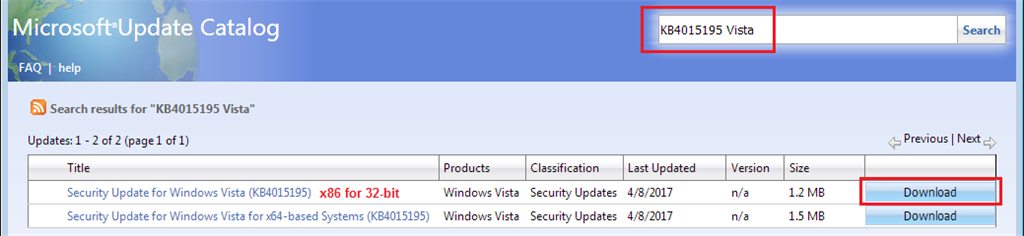
Note 3: Some users have reported problems downloading the .msu installers from the Microsoft.com site with
Internet Explorer 9 (e.g., the user never sees a pop-up to Run/Save the file). If this happens use an alternate browser (I recommend
Firefox ESR v52.9.0, released 26-Jun-2018) or
download the .msu installers to a USB thumb drive from another
(non-Vista) computer and copy the .msu installers to your Vista desktop.
Note 4: If you try to install a speed up patch that is
already installed on your computer, download an installer that
does not match the bit architecture of your OS (e.g., you try to run a 64-bit .msu installer on a 32-bit Vista machine), or try to install a speed up patch that has been
superseded (replaced) by a newer update you will see a „not applicable“ error – see the MS support article
„The update is not applicable to your computer“ error when you install Windows
updates.
Note 5: The standalone update packages (.msu files) will get stuck at „Checking for updates…“
if there is a Windows Update session already running in the background
on your computer. Most users find that disabling automatic
Windows Updates and re-booting is sufficient (STEP # 1), but if your
.msu installer still gets stuck you can temporarily
disconnect from the internet or stop your Windows Update service (wuauserv) as instructed in E-Chen’s thread
Vista Updates just keeps „Checking“ before running these installers. Unlike Windows Update, these standalone
update packages (.msu files) are associated with the
Windows Update Standalone Installer (C:\Windows\System32\wusa.exe) and can be installed on computers without an internet connection.
Note 6: If you have MS Office 2007, MS Office 2010 or the MS Office Compatibility Pack SP3 installed there are additional speed up patches that must be installed to prevent Windows Updates from hanging during the initial „Checking for updates….“ phase. Volume Z maintains a list of these Office speed up patches on page 1 of peggybeggs‘ thread why has vista stopped automatic updates? . After Vista SP2 reaches its end of extended support in April 2017 these Office products will continue to trigger „Checking for updates….“ hangs on Patch Tuesdays (the second Tuesday of the month), and new speed up patches for these products will be added each month to Volume Z’s post.
If you follow the instructions in this post and Windows Update continues to hang at „Checking for updates...“ for more than 30 min after all required speed up patches are installed then I would suggest you try using Torsten Wittrock’s WSUS Offline Update tool. This tool can be used to download and install important security updates for Windows and other Microsoft products like MS Office. Be sure to download the special extended support release (ESR) v9.2.4 of this tool (released 23-Mar-2018) for patching older, unsupported operating systems like Win XP and Vista. This ESR version of WSUS Offline Update will install the out-of-band June 2017 security updates listed the Microsoft Security Advisory 4025685: Guidance for Older Platforms: June 13, 2017 for protection against the NSA-leaked exploits EnglishmanDentist, EsteemAudit, and ExplodingCan that were not delivered via Windows Update after end of support for Vista SP2.